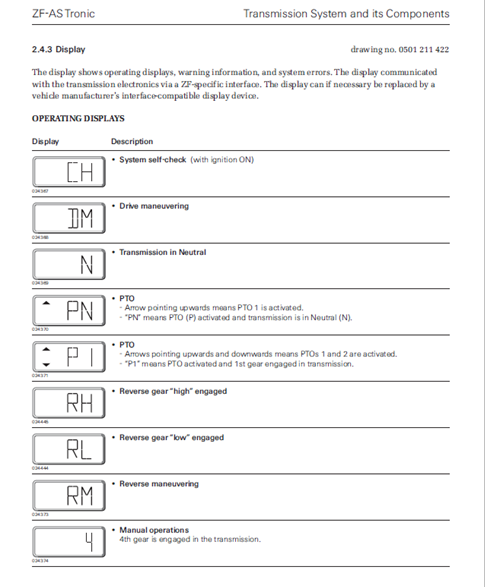현대/대우 ZF-AS Tronic 디스플레이 정보
현대상용,타타대우 상용차에서 쓰고 있는 ZF-AS Tronic 미션의 계기판 정보입니다.
*출처 구글링
**검색하면 ZF-AS Tronic 미션의 지침서도 구할 수 있습니다.
하단 캡쳐본은 흐릿해서 정보가 잘 보이지 않아 내용을 한번 더 적어놓습니다.
OPERATING DISPLAYS
CH : System self-check (with ignition ON)
DM : Drive maneuvering
N : Transmission in Neutral
PN : PTO - Arrow pointing upwards means PTO 1 is activated.
- "PN" means PTO (P) activated and transmission is in Neutral (N).
P1 : - Arrows pointing upwards and downwards means PTOs 1 and 2 are activated.
- “P1” means PTO activated and 1st gear engaged in transmission.
RH : Reverse gear “high” engaged
RM : Reverse maneuvering
4 : Manual operations
4th gear is engaged in the transmission.
5 : Gearshift recommendation in manual operations.
- 2 bars and downwards pointing arrow mean downshift option of up to 2 gears.
- “5” means 5th gear is engaged.
WARNING INFORMATION
AL : «AL» = Airless
Insufficient air pressure
CC : «CC» = Clutch check
Clutch position cannot be learnt.
CL : «CL» = Clutch
Clutch overloaded.
Select lower gear.
CW : «CW» = Clutch wear
Clutch worn.
EE : «EE» = Electronic error
Appears if communication between the display and transmission electronics is interrupted.
FP : «FP» = Accelerator pedal
Remove foot from accelerator.
HT : «HT» = High temperature
Excess transmission temperature.
TC : «TC» = Transmission check
Transmission positions cannot be learnt.
스패너 : System error !
Restricted further travel possible.
STOP 스패너 : System error STOP!
Stop !
Further travel not possible.
53 : Error number display
Example: Error no.: 53
4개 막대기 68 : Example: Error no.: 168
If 4 bars are displayed in addition to the number shown, this means: Error no. + 100.
위아래화살표 4개 막대기 27 : Example: Error no. 227
If 4 bars and 2 arrows are displayed in addition to the number shown,
this means: Error no. + 200